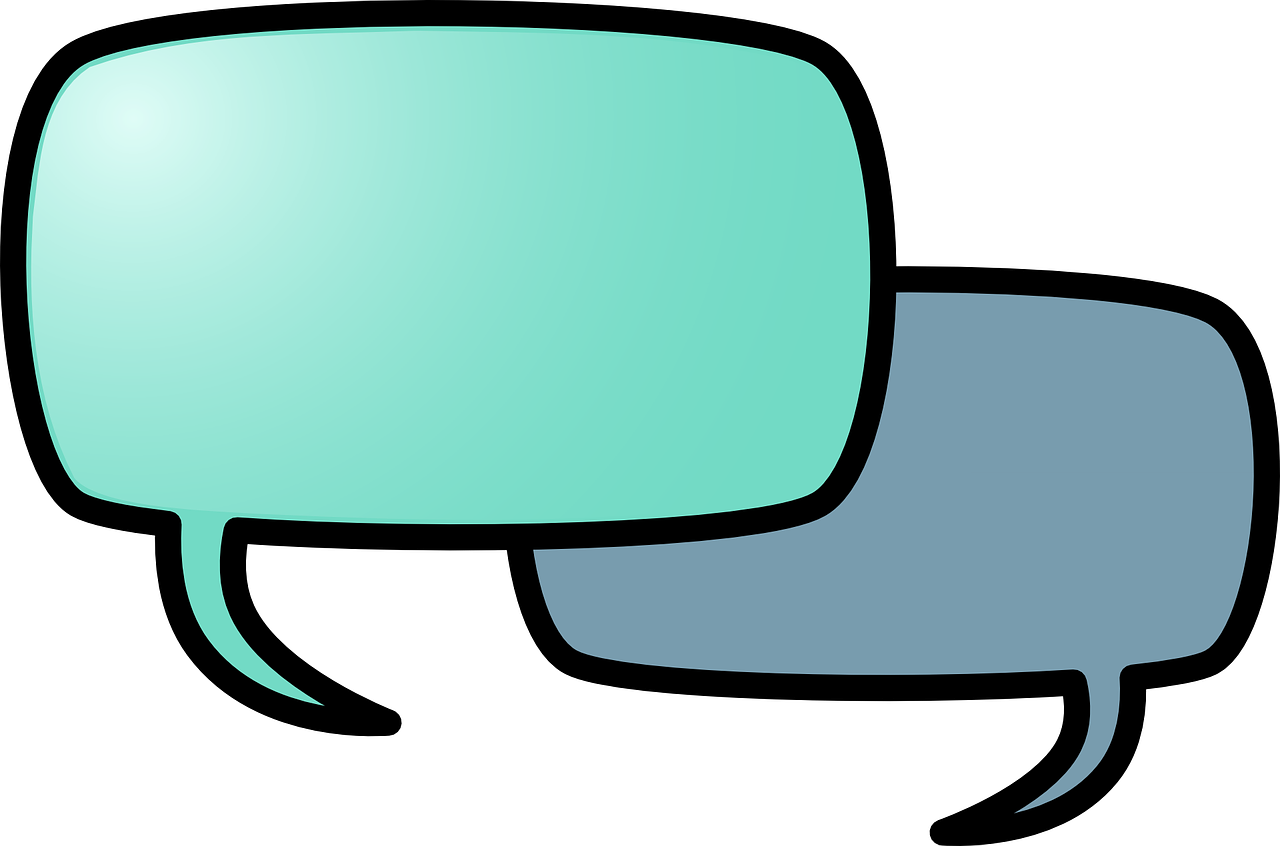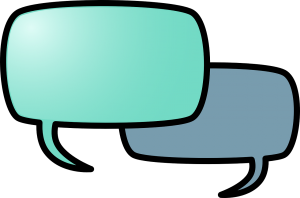
In our last blog post, we were able to touch on the benefits of integrating an instant messaging tool on your website that will enable you to have live conversations with your website visitors. The data doesn’t lie. It remains as one of the most effective methods for increasing donations and improving your awareness about potential challenges and opportunities in your organization.
44% of all online consumers say that having questions answered by a live person while in the middle of a website visit is one of the most important features a website can offer. 63% said that they were more likely to return to a website that offers live chat. And a surprising 38% of respondents indicated that they made an online purchase or donation because of the chat session itself. Evidence also indicates that there is at least a 30% return on investment from using live chat on a website.
Beyond the data, there are other important benefits to consider. By integrating an instant messaging tool on your website, you empower potential donors and volunteers with the ability to quickly access answers to their questions. As more questions are sent to you, you’ll be able to determine frequently asked questions, which can influence product and marketing strategy. In my last enterprise, we discovered a new product opportunity from witnessing a trend in the questions we were being asked by visitors. We built a product to address those questions. The same can be done for an NGO. Instant messaging also enables you to develop real relationships with potential volunteers and donors faster than ever before. You’ll be amazed at how much you’ll learn after you integrate one of these tools on your website.
Now, lets take a look at a few instant messaging tool options for your site. Afterward, we will educate you on how to download and start using one of them.
Here are a few free options that you can consider. Remember that a lot of these free versions have limited features, however if you are just starting out these should be good solutions for you:
- Tawk : A free live chat app that lets you monitor and chat with visitors on your website
- Userlike: The free version lets you get set up with one agent, one chat widget, and unlimited chats.
- ZenDesk Chat : With the free plan, you’ll get one concurrent chat, a chat rating, and 14-day chat history.
- Smartsupp: A live chat solution that’s great for startups, with unlimited chat and unlimited agents included in its free plan.
If you want to immediately try a paid version, then I either recommend looking at the advanced plans for the free options that I list above, or you can check out my favorite instant messaging platform, Intercom.
Now, let’s walk through the sign up and activation process for one of these instant messaging platforms, so you know how to get started right away. Let’s do a trial with Tawk. For starters, visit the Tawk website by clicking here. Once you get on their homepage, you’ll come across a section of the site that says Create a completely free account in less than 30 seconds.
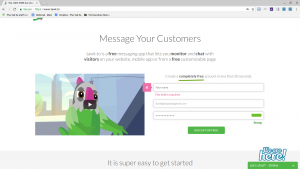
After you fill in your name, email address and password in this section, you will proceed to a page that requests the project’s name and the website associated with your organization. Complete this section, and then you will be prompted to add team members to your account. The team members you add to your account will be able to access the instant messaging tool and participate in live interactions with website visitors.
After including your team members, Tawk will deliver a widget code that you will need to integrate onto your website. Be warned: This is the trickiest part of the process.
You also have the option of downloading widgets for specific platforms, such as WordPress, directly from the “install widget” section of this process. You can notice this option in the screenshot below. Here is a video to help you get started with this process:
If you are still confused as you attempt to connect your organization’s website to the tawk.to live chat application, then I would recommend taking the time to also watch the instructional youtube video below:
Once you’ve managed to successfully integrate the chat messaging platform into your website, the fun part begins. You can start toying around with the settings to customize the presentation of the chat box and begin interacting with real-time website visitors. An expert tip: Make sure to coordinate very closely with your team members as you determine who is going to be the main person providing support to website visitors for your instant messaging platform. It can be tricky to coordinate this effort, because messages come in so spontaneously, but with clear divisions of labor and a team in place you shouldn’t have any difficulty rising to the challenge.
We hope this short tutorial has been helpful in teaching you how to identify and download effective and free instant messaging platforms for your organization’s website, and we are so confident that you will very quickly recognize the power of having live access to real people who believe in your work. If you have any questions regarding this process, then don’t hesitate to reach out to our team for support or leave a comment below with a question that we can quickly get around to answering.